|
|
Input!
Jul 16, 2007 12:59:53 GMT -5
Post by Inky Solomon on Jul 16, 2007 12:59:53 GMT -5
If anyone has any suggestions let them be known! I'll do my best to accommodate.
|
|
|
|
Input!
Jul 18, 2007 16:12:39 GMT -5
Post by srbissette on Jul 18, 2007 16:12:39 GMT -5
Can we post images to this board? Maybe get a comics thread going -- with new panels from posters? That'd be different, eh?
|
|
|
|
Input!
Jul 18, 2007 16:28:41 GMT -5
Post by Inky Solomon on Jul 18, 2007 16:28:41 GMT -5
This is a test of the image posting system: 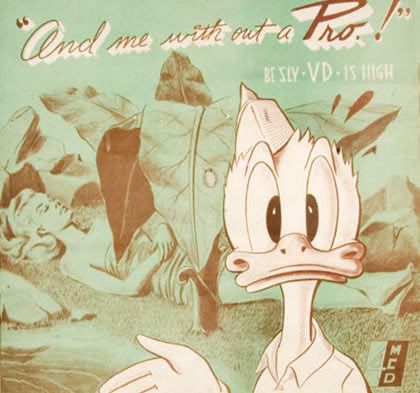 Looks like we can! Maybe people know this...but to post pictures you'll need a photobucket , or something like it, account. Then just upload your stuff and grab the image tag from your album and post it in the body of your message. |
|
|
|
Input!
Jul 18, 2007 16:56:46 GMT -5
Post by catgarza on Jul 18, 2007 16:56:46 GMT -5
 ooh la la |
|
|
|
Input!
Jul 21, 2007 7:45:04 GMT -5
Post by srbissette on Jul 21, 2007 7:45:04 GMT -5
What the hell is a photobucket? What, I need another d&@ned account somewhere?
|
|
|
|
Input!
Jul 21, 2007 8:33:59 GMT -5
Post by catgarza on Jul 21, 2007 8:33:59 GMT -5
nope. steve we really need to sit down so's i can show you how to upload photos to your web server and then link them wherever you'd like. you don't need a photobucket.
|
|
|
|
Input!
Jul 21, 2007 11:49:38 GMT -5
Post by srbissette on Jul 21, 2007 11:49:38 GMT -5
To quote Mr. Creosote: "Better get a bucket!"
|
|
|
|
Input!
Jul 21, 2007 21:37:16 GMT -5
Post by catgarza on Jul 21, 2007 21:37:16 GMT -5
as long as you don't explode, steve
|
|
|
|
Input!
Jul 23, 2007 11:44:28 GMT -5
Post by bryanstone on Jul 23, 2007 11:44:28 GMT -5
hey cat, could you post that here? I'd like to know how too!  |
|
|
|
Input!
Jul 23, 2007 17:06:22 GMT -5
Post by catgarza on Jul 23, 2007 17:06:22 GMT -5
well, seeing as how i've yet to get my "lesson plan" together for the class i'm supposed to teach i should probably just let you guys know how to do this: 1) you need a webhost. this means a place to store your webpage directory, etc. you'll use an ftp program to upload the files. GoLIVE has a feature which will allow you to do this that i'm rather fond of, but there's tons of freeware FTP programs available on the net as well. 2) upload your image (a .jpg, .gif or .png file) to your webspace. you may choose to make a new folder or "directory" (a folder) to store the image. if you do this it'll look something like this: www.yoursite.com/images/your_image.jpg "images" is the directory (or folder name) i created in the FTP program i'm using to upload files. now there's a place on my website that can host my images. the address derives from the folder name (in this case "images") and the image file's name (if you created it in photoshop, for instance). i used "your_image.jpg" for this example. 3) if you're using a blogging program/site you can usually make an image appear by plugging in your http address through the touch of a button. other times you'll need to use html, in this case you'd need to use: <img src="http://www.yoursite.com/images/your_image.jpg" border="1"> the "border=" tag refers to the line you want to put around the image when it's seen online. the number on the border tag will allow you to create a border for the image with a thickness from "0" (no border) to infinity (i haven't tried any big numbers, but i bet it tops out somewhere) pixels in size. i usually use "1" programs that only use BB code (like ours) will allow you to do it by clicking the image post button which will produce ![]() and [/img]. you'd just plug the html between the ] [. hope this helps. i can walk people through it during the class. i think imma need help making this syllabus. tell me what you guys want to learn and let's break it up into 12 fifteen minute sessions. i'm supposed to teach for three hours! |
|
|
|
Input!
Jul 23, 2007 17:14:39 GMT -5
Post by catgarza on Jul 23, 2007 17:14:39 GMT -5
oh, and if you want to make it a hotlink to a webpage (yours) you'll need to use:
<a href="http://www.where_you_wanna_send_em.com" target="_blank"><img src="http://www.yoursite.com/images/yourimage.jpg" border="yaddayadda"></a>
the <a href=> tag is always used for links. the <target=> tag allows you to control whether the website pops open in a new window or the same window on the viewer's browser. i love "_blank" because i like my webpage links to open up in a new window. if you want to make it happen in the same window you'd use "_main" or "_self" but i think it'll usually work the same if you don't use the <target=> tag at all.
hope this made sense.
|
|
penina
Junior Member
  WTF
WTF
Posts: 86
|
Input!
Jul 23, 2007 19:08:14 GMT -5
Post by penina on Jul 23, 2007 19:08:14 GMT -5
|
|
|
|
Input!
Jul 23, 2007 19:12:42 GMT -5
Post by catgarza on Jul 23, 2007 19:12:42 GMT -5
i used fetch on my mac for years until they started charging... for other mac users i think cyberduck might be free. haven't checked it out. the golive feature pretty much beats all. |
|
|
|
Input!
Jul 24, 2007 8:05:56 GMT -5
Post by bryanstone on Jul 24, 2007 8:05:56 GMT -5
thanks cat! btw for those pc users out there I've been using coffeecup free ftp and it works fine.
|
|